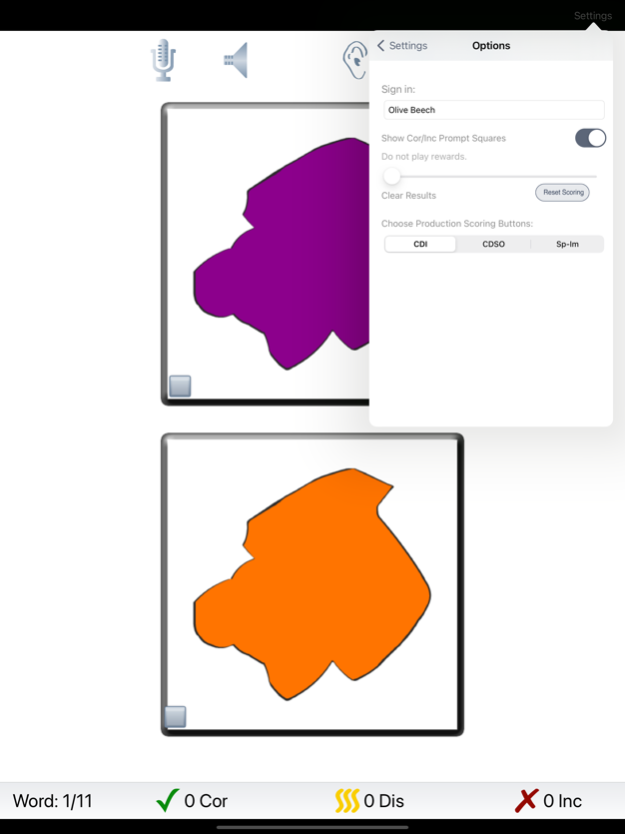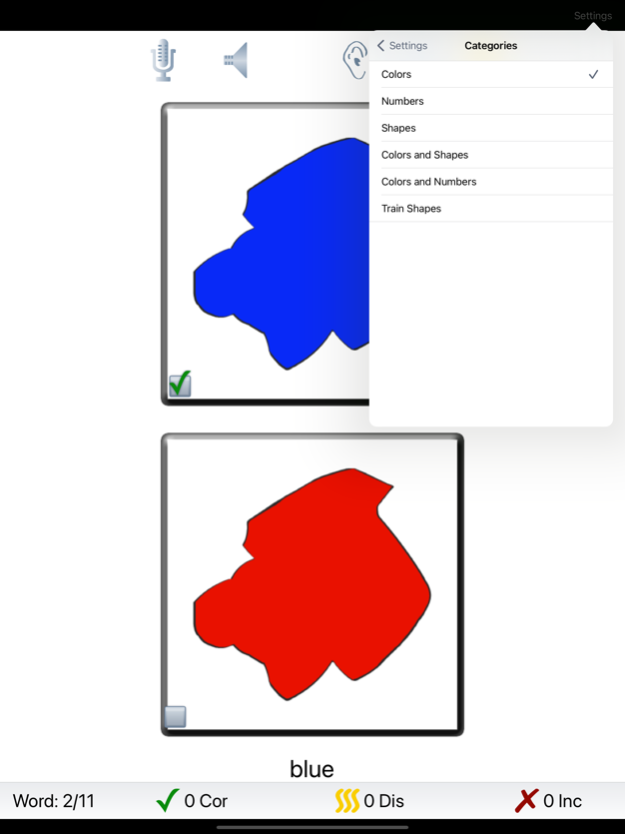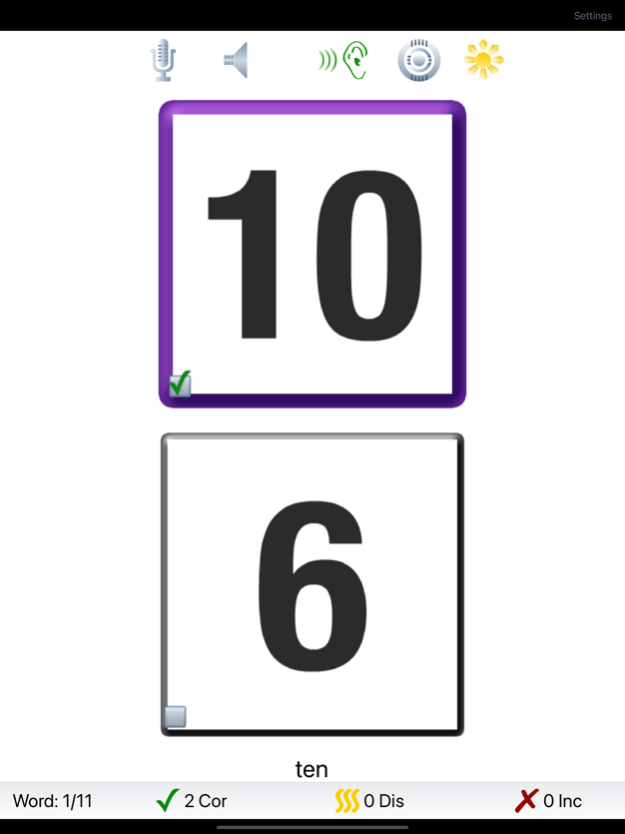Show Me… CNS 2.0.6
Continue to app
Paid Version
Publisher Description
This is a simple app for teaching colors, numbers, and shapes to children who will benefit from an app with no distractions.
The format is intentionally low key and simple in order to provide an uncomplicated background for learning these colors, numbers, and shapes. The multisensory approach requires the child to listen to directions, repeat information aloud, and touch the screen to make choices.
Responding to a direct request such as “Show Me...” is an important response. It indicates the receptive understanding of the command and the target word, and it shows the ability to demonstrate comprehension using an expressive motoric response. Expressive language can be encouraged by having the child name the target, then use the word in a phrase, sentence, or short conversation.
SLPs will like the voice response scoring options. A clear speech model is presented for the child to imitate and they can record and play back their own speech. The clinician can choose from three scoring methods. 1. Score each response as correct, distorted or incorrect. 2. Score responses as correct, distorted, substituted, or omitted. 3. Score productions based on whether they are spontaneously correct/incorrect or imitatively correct/incorrect. Great for early language development or children with speech-language disorders with target language age between 2-8 years.
This app is based on the Put Same with Same game from LocuTour’s Look! Listen! and Learn Language! and the Everyday Language CDs.
Feb 16, 2022
Version 2.0.6
Updated for new screen sizes.
About Show Me… CNS
Show Me… CNS is a paid app for iOS published in the Kids list of apps, part of Education.
The company that develops Show Me… CNS is Learning Fundamentals, Inc.. The latest version released by its developer is 2.0.6.
To install Show Me… CNS on your iOS device, just click the green Continue To App button above to start the installation process. The app is listed on our website since 2022-02-16 and was downloaded 1 times. We have already checked if the download link is safe, however for your own protection we recommend that you scan the downloaded app with your antivirus. Your antivirus may detect the Show Me… CNS as malware if the download link is broken.
How to install Show Me… CNS on your iOS device:
- Click on the Continue To App button on our website. This will redirect you to the App Store.
- Once the Show Me… CNS is shown in the iTunes listing of your iOS device, you can start its download and installation. Tap on the GET button to the right of the app to start downloading it.
- If you are not logged-in the iOS appstore app, you'll be prompted for your your Apple ID and/or password.
- After Show Me… CNS is downloaded, you'll see an INSTALL button to the right. Tap on it to start the actual installation of the iOS app.
- Once installation is finished you can tap on the OPEN button to start it. Its icon will also be added to your device home screen.